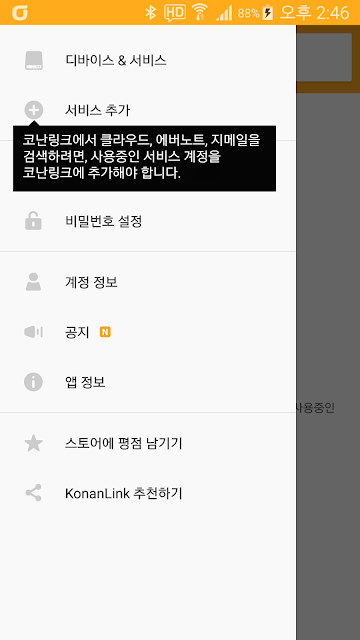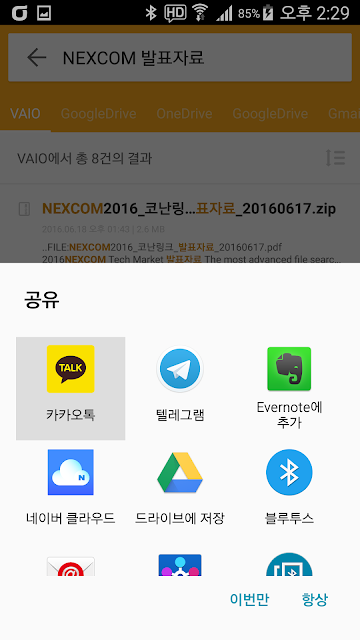You may worry about your privacy when you are considering
using KonanLink, because KonanLink handles your personal documents and emails.
KonanLink always considers your privacy a top
priority, so we protect your privacy in such two ways.
Your PC used as the Search Server
To ensure your privacy, your computer is used as
the Search Server, so there is no need for your files or mail to be stored at
KonanLink. Hence; it is not stored.
Search Support only on Your Device
You can access to your KonanLink account only on your
KonanLink registered PC or smartphone, so unregistered devices are denied
access to your KonanLink account.
Follow us
You can see more information about KonanLink by just following here.
Sep 22, 2016
코난링크에서는 어떻게 사용자의 개인정보를 안전하게 보호하고 있나요?
코난링크가 사용자의 문서나 메일을 검색해주기 때문에 사용자는 혹시 내 프라이버시가 노출되지 않을까 하는 우려를 할 수 있습니다.
코난링크는 항상 사용자의 프라이버시를 최우선적으로 고려하고 있으며, 아래와 같은 2가지 방법을 통해 사용자의 프라이버시를 보호합니다.
사용자의 컴퓨터를 검색 서버로 사용
사용자의 프라이버시를 보장하기 위해, 코난링크는 사용자의 컴퓨터를 검색 서버로 사용하기 때문에 사용자의 파일이나 메일이 외부에 저장할 필요도 없고 저장하지도 않습니다.
사용자의 컴퓨터나 스마트폰에서만 검색 지원
사용자는 사용자의 코난링크 계정에 등록된 컴퓨터나 스마트폰에서만 사용자의 코난링크 계정에 엑세스할 수 있으므로, 다른 사람의 컴퓨터나 스마트폰으로 사용자의 코난링크 계정에 접근할 수 없습니다.
코난링크에 대해 더 알고 싶으면, 여기에서 볼 수 있습니다.
코난링크는 항상 사용자의 프라이버시를 최우선적으로 고려하고 있으며, 아래와 같은 2가지 방법을 통해 사용자의 프라이버시를 보호합니다.
사용자의 컴퓨터를 검색 서버로 사용
사용자의 프라이버시를 보장하기 위해, 코난링크는 사용자의 컴퓨터를 검색 서버로 사용하기 때문에 사용자의 파일이나 메일이 외부에 저장할 필요도 없고 저장하지도 않습니다.
사용자의 컴퓨터나 스마트폰에서만 검색 지원
사용자는 사용자의 코난링크 계정에 등록된 컴퓨터나 스마트폰에서만 사용자의 코난링크 계정에 엑세스할 수 있으므로, 다른 사람의 컴퓨터나 스마트폰으로 사용자의 코난링크 계정에 접근할 수 없습니다.
코난링크에 대해 더 알고 싶으면, 여기에서 볼 수 있습니다.
Sep 5, 2016
[Notification] Introducing KonanLink for Slack - Search a document from your computer and share it in Slack
If you want to search your
document from your multiple devices (Windows PC, Outlook, and Mac) and share it
immediately in Slack, KonanLink for Slack is the best solution ever.
What can KonanLink for Slack
do?
KonanLink for Slack
helps you find a document you need for work, and you upload it to Slack, and
then you can finally share it with your team in Slack.
Here is an example how
you can use KonanLink for Slack.
“Search for the documents containing “share” or “slack”
from my office computer.”
“Upload a document of search results to Slack”
Now you can share it
with your team by clicking "share" on one of your documents uploaded
to Slack.
On the
move?
KonanLink for Slack
works even when you are on the go, so you can access and search your office computer
from anywhere in the world using your smartphone.
Strong Search Support
Don’t
remember the title or name of the document? KonanLink can search by keywords,
titles, phrases and even through attachments.
KonanLink for Slack is possible to search all of files,
mail, and attached files. KonanLink
for Slack can search any file format such as PDF, DOC, PPT, XLS, JPG, and even
ZIP.
Your Privacy
You may worry about your
privacy because KonanLink handles your documents and outlook mails. In order to
ensure your privacy, KonanLink uses your computer as your personal Search
Server. As your computer is used as the search server, there is no need for
your document or mail to be stored at KonanLink. Hence; it is not stored.
KonanLink for Slack is Free!
Moreover KonanLink for
Slack is free! What are you waiting for? Get KonanLink for free.
Follow
us
You can see more
information about KonanLink by just following here.
[공지] 코난링크 for Slack 소개 – 사용자 컴퓨터에 있는 파일을 찾아서 슬랙에서 공유
이제 슬랙 (Slack)에서 코난링크를 사용할 수 있습니다. 슬랙에서 KonanLink를 검색하고 KonanLink를 슬랙에 추가하세요. (Add KonanLink to
Slack) KonanLink for Slack은 사용자가 사용자의 윈도 PC, 아웃룩
메일, Mac에 있는 문서를 검색하고, 이를 슬랙에서 즉각
공유할 수 있도록 해줍니다.
KonanLink
for Slack 기능
KonanLink for Slack은 업무에 필요한 문서를 찾아서 슬랙에 업로드하고 이를 사용자의
팀원들과 공유할 수 있게 해줍니다. 아래는 KonanLink for
Slack을 어떻게 사용하는지에 대한 간단한 예시입니다.
“share
또는 slack이 포함된 문서들을 내 컴퓨터에서 검색해줘”
“찾고자 했던 문서를 슬랙에 업로드해줘”
이제 사용자는 슬랙에 업로드된 사용자의 문서의 ‘share’ 옵션을
클릭해서 팀원들과 이를 공유할 수 있습니다.
이동 중이라면?
KonanLink for Slack은 사용자가
이동 중에도 사용할 수 있으므로, 전세계 어디에서든 스마트폰으로 회사 컴퓨터에 엑세스하고 필요한 문서를
검색할 수 있습니다.
강력한 검색 지원
찾고자 하는 문서의 제목이나 이름을 기억하지 못해도, 코난링크는
키워드, 제목, 문장으로 검색할 수 있을 뿐만 아니라 첨부된
문서도 검색할 수 있습니다. 또한 코난링크 for Slack은
PDF, DOC, PPT, XLS, JPG는 물론 ZIP 과
같은 어떤 파일 형식도 검색할 수 있습니다.
개인정보
보호
코난링크 for Slack이 사용자의 문서나 아웃룩 메일을
검색해주므로 개인정보 보호에 대한 우려가 있을 수 있습니다. 하지만 사용자의 개인정보를 보호하기 위해서, 코난링크 for Slack은 사용자의 컴퓨터를 사용자의 검색 서버로
사용합니다. 사용자의 컴퓨터가 사용자의 검색 서버로 사용되므로, 사용자의
어떤 문서나 메일도 코난링크 for Slack에 저장될 필요도, 저장되지도
않습니다.
KonanLink for Slack은 무료!
게다가 KonanLink for Slack은 무료입니다. 무료로 KonanLink for Slack을 사용해보세요. 또한 여기에서 KonanLink에 대한 보다 많은 정보를 확인할 수 있습니다.
Aug 26, 2016
Introducing KonanLink- Find any docs in 1 sec: Search PCs, smartphones, clouds & emails at once
KonanLink searches any documents you need for work from your PCs,
smartphones, clouds & emails in 1 second.
What is KonanLink?
You go through lots of documents, email attachments, files, and folders
every day across work computers, smartphones, cloud services, and email
services. So you probably spend a lot of time for sifting through those places
to find a document you need, because it is hard to remember the exact location
you stored it in, and remember the exact name.
But KonanLink is designed to help you find the exact document you want,
from any location, in an instant. KonanLink can ease that worry by searching
through every connected email, Mac and Windows computers, smartphone, and cloud
storage service to find exactly what you need.
Connecting accounts takes just a few seconds, and every search is
performed in a matter of seconds, getting the results you need right away. It
is also possible to share it with anyone you want immediately.
KonanLink…
Searches all at once.
KonanLink will search through all connected services and devices at once
and find what you are looking for in just 1 second. KonanLink supports 2
computers (Windows PC, Mac), 2 smartphones (iPhone, Samsung Galaxy, etc),
Outlook, Maximum of 5 accounts from Dropbox, Google Drive, MS One Drive, file
server, Gmail, webmail (IMAP), Evernote.
Search through contents of PDF, DOC, PPT, XLS, even ZIP.
Don’t remember the title or name of the document? KonanLink searches by
keywords, titles, phrases and even through attachments.
Search remotely from anywhere.
With KonanLink, you could access your office PC from anywhere in the world
using your smartphone.
Ensure
your privacy
KonanLink turns your own computer into your personal search server, so
your documents aren’t copied or shifted to any place other than your devices.
This allows you to retain complete control over every location where your
documents live.
When you
decide to give KonanLink access to a document, KonanLink only makes a brief
scan when searching. There is no copying or outside handling of your data, and
KonanLink users secure connections to prevent data loss.
Follow
us
You can see more information about KonanLink by just following here.
Aug 9, 2016
How to use KonanLink
A
brief use of KonanLink:
1) Add the service (cloud, evernote, gmail, etc) accounts which you want to search on KonanLink.
2) For example, add one of accounts for Google Drive to KonanLink.
3) Find the documents by typing in “keyword” on the search window.
4) Preview the document.
5) Share it with your boss or customer.
More info & download: www.konanlink.com
1) Add the service (cloud, evernote, gmail, etc) accounts which you want to search on KonanLink.
2) For example, add one of accounts for Google Drive to KonanLink.
3) Find the documents by typing in “keyword” on the search window.
4) Preview the document.
5) Share it with your boss or customer.
More info & download: www.konanlink.com
코난링크 간단한 사용법
코난링크 간략한 사용법
1) 코난링크에서 검색하길 원하는 (클라우드, 에버노트, 지메일 등) 서비스의 계정을 추가하세요.
2) 예를 들어, 사용중인 구글 드라이브 계정을 추가.
3) 검색어를 입력하면 검색 완료.
4) 검색 결과를 확인 한 후에
5) 다른 사람에게 해당 문서를 즉시 보낼 수 있습니다.
더보기 & 다운로드: www.konanlink.com
Subscribe to:
Comments (Atom)