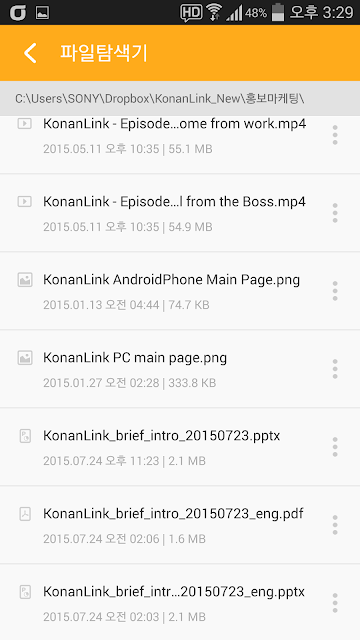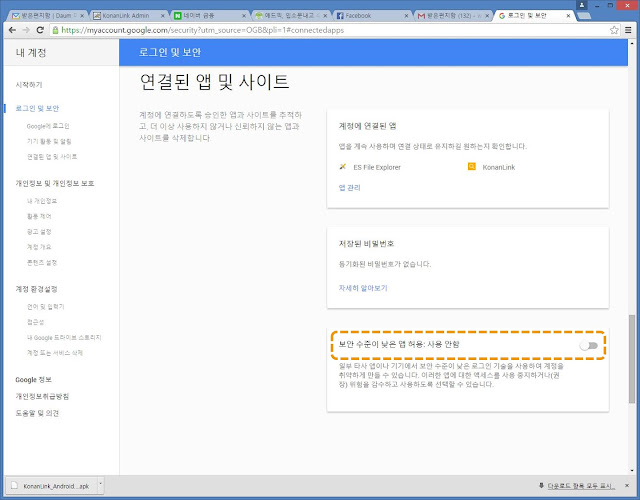You are away from the office, and your customer or
boss asks for an urgent file. You have no idea where it is, or you find out
that the file is only saved in your office PC.
With one simple search using your Android
phone(Samsung Note 5, Samsung Galaxy S6, LG G4, Huawei X3, etc.), KonanLink
will scan any file from office PC, Outlook mail, web mail, Dropbox, Google
Drive, Evernote and Android phone in just 1 second.
Once you find the file you need, you can immediately
open or save the file, or send to your customer or boss.
More info. & download KonanLink: www.konanlink.com
Nov 25, 2015
스마트폰에서 회사 PC에 있는 파일을 찾아서 거래처나 팀장님에게 보내는 가장 쉬운 방법, 코난링크
외근 중인데, 거래처나 팀장님이 급하게 자료를 요청. 그런데 이 자료가 어디에 있는지 기억이 나지 않거나 이 자료가 회사 PC에
있다면 난감합니다.
안드로이드폰(삼성 노트5, 삼성 갤럭시 S6, LG G4, 루나폰 등)에서 단 한 번의 검색으로, 코난링크는 회사 PC, 아웃룩 메일, 웹메일, 드롭박스, 구글 드라이브, 에버노트, 안드로이드폰에 있는 모든 파일을 1초 안에 검색해줍니다.
일단 필요한 파일을 찾으면, 파일을 즉시 열어 보거나 저장하거나 거래처나 팀장님에게 보낼 수 있습니다.
코난링크 더보기 & 다운로드: www.konanlink.ccom
안드로이드폰(삼성 노트5, 삼성 갤럭시 S6, LG G4, 루나폰 등)에서 단 한 번의 검색으로, 코난링크는 회사 PC, 아웃룩 메일, 웹메일, 드롭박스, 구글 드라이브, 에버노트, 안드로이드폰에 있는 모든 파일을 1초 안에 검색해줍니다.
일단 필요한 파일을 찾으면, 파일을 즉시 열어 보거나 저장하거나 거래처나 팀장님에게 보낼 수 있습니다.
코난링크 더보기 & 다운로드: www.konanlink.ccom
KonanLink, the simplest way to search and share file from office PC using iPhone 6S
You are away from the office, and your customer or
boss asks for an urgent file. You have no idea where it is, or you find out that the
file is only saved in your office PC.
With one simple search using your iPhone 6S, KonanLink
will scan any file from office PC, Outlook mail, web mail, Dropbox, Google
Drive, Evernote and iPhone 6S in just 1 second.
Once you find the file you need, you can immediately
open or save the file, or send to your customer or boss.
More info. & download KonanLink: www.konanlink.com
Nov 24, 2015
아이폰6S에서 회사 PC에 있는 파일을 찾아서 거래처나 팀장님에게 보내는 가장 쉬운 방법, 코난링크
외근 중인데, 거래처나 팀장님이 급하게 자료를 요청. 그런데 이 자료가 어디에 있는지 기억이 나지 않거나 이 자료가 회사 PC에
있다면 난감합니다.
아이폰6S에서 단 한 번의 검색으로, 코난링크는 회사 PC, 아웃룩 메일, 웹메일, 드롭박스, 구글 드라이브, 에버노트, 아이폰 6S에 있는 모든 파일을 1초 안에 검색해줍니다.
일단 필요한 파일을 찾으면, 파일을 즉시 열어 보거나 저장하거나 거래처나 팀장님에게 보낼 수 있습니다.
코난링크 알아보기 & 다운로드: www.konanlink.com
아이폰6S에서 단 한 번의 검색으로, 코난링크는 회사 PC, 아웃룩 메일, 웹메일, 드롭박스, 구글 드라이브, 에버노트, 아이폰 6S에 있는 모든 파일을 1초 안에 검색해줍니다.
일단 필요한 파일을 찾으면, 파일을 즉시 열어 보거나 저장하거나 거래처나 팀장님에게 보낼 수 있습니다.
코난링크 알아보기 & 다운로드: www.konanlink.com
Nov 20, 2015
[Notification] KonanLink’s new promo video! (Subtitle provided)
"With one simple search, KonanLink scans through all of
the files on your clouds, emails, and work or home computers, just by using
your phone."
"KonanLink allows you to search by titles, keywords, or phrases."
"And it will even search through the contents of PDFs, Word documents, PowerPoint presentations, Excel spreadsheets, and just about anything else."
"Once you find what you’re looking for, you can easily open, save, or share it with someone who needs it."
"KonanLink allows you to search by titles, keywords, or phrases."
"And it will even search through the contents of PDFs, Word documents, PowerPoint presentations, Excel spreadsheets, and just about anything else."
"Once you find what you’re looking for, you can easily open, save, or share it with someone who needs it."
[공지] 코난링크 새 홍보 동영상! (자막 있음)
"스마트폰에서 단 한번의 검색으로, 코난링크는 클라우드, 이메일, 회사 PC에
있는 모든 파일을 검색해줍니다."
"코난링크는 제목과 내용에 대해, 키워드는 물론 문장으로도 검색할 수 있습니다."
"PDF, 워드, 파워포인트, 엑셀은 물론 ZIP 파일까지 어떤 파일 형식에 대해서도 검색이 가능합니다."
"일단 필요한 파일을 찾은 후에는, 파일을 즉시 열어 보거나 저장하거나 다른 사람에게 보낼 수 있습니다."
"코난링크는 제목과 내용에 대해, 키워드는 물론 문장으로도 검색할 수 있습니다."
"PDF, 워드, 파워포인트, 엑셀은 물론 ZIP 파일까지 어떤 파일 형식에 대해서도 검색이 가능합니다."
"일단 필요한 파일을 찾은 후에는, 파일을 즉시 열어 보거나 저장하거나 다른 사람에게 보낼 수 있습니다."
Nov 12, 2015
KonanLink can find what you’re looking for in 1 second and share it with your customer or boss.
On your way back home from work, your customer calls you to request a file, “Can you send me that document again?”
With one simple search, KonanLink scans through all of the files on your clouds, emails, and work or home computers, just by using your phone.
Once you find what you’re looking for, you can easily open, save, or share it with someone who needs it.
With one simple search, KonanLink scans through all of the files on your clouds, emails, and work or home computers, just by using your phone.
Once you find what you’re looking for, you can easily open, save, or share it with someone who needs it.
Learn more & download KonanLink: www.konanlink.com
Nov 5, 2015
[Notification] KonanLink provides Remote File Explorer feature to access office or home PC from anywhere using iPhone or Android phone
KonanLink is a search service that helps find files,
mails and attachments from PC, Dropbox, Google Drive, Evernote, Outlook, web
mail (Gmail, Yahoo mail, etc.) using smartphone at once.
From KonanLink, users can tap ‘Show folder' from the preview page of search results and directly access the folder of the device where the file is saved. Users are likely to save related files in the same folder, so this feature is especially useful for finding and downloading multiple files that are relavant to a certain project.
Moreover, KonanLink provides remote File Explorer feature which allows users to directly access PC or Cloud from their smartphone and download the file they need. This feature is useful when users know the file and folder name, since they can simply access the folder and download the file they want using KonanLink File Explorer.
Remote File Explorer feature is available only on KonanLink Premium.
Learn more & download KonanLink: www.konanlink.com
From KonanLink, users can tap ‘Show folder' from the preview page of search results and directly access the folder of the device where the file is saved. Users are likely to save related files in the same folder, so this feature is especially useful for finding and downloading multiple files that are relavant to a certain project.
Moreover, KonanLink provides remote File Explorer feature which allows users to directly access PC or Cloud from their smartphone and download the file they need. This feature is useful when users know the file and folder name, since they can simply access the folder and download the file they want using KonanLink File Explorer.
Remote File Explorer feature is available only on KonanLink Premium.
Learn more & download KonanLink: www.konanlink.com
[공지] 아이폰이나 안드로이드폰에서 회사나 집에 있는 PC를 직접 엑세스할 수 있는 코난링크의 원격 파일탐색기
코난링크는 스마트폰에서도
PC, 드롭박스, 구글 드라이브, 에버노트, 아웃룩, 웹메일(지메일이나 야후 메일 등)에 있는 파일, 메일, 첨부 파일을 한번에 검색해주는 서비스입니다.
코난링크는 검색결과의 미리보기 페이지에서 폴더 보기를 탭해서, 해당 파일이 저장된 디바이스의 폴더에 원격으로 엑세스할 수 있습니다.
사용자는 특정 업무와 관련된 파일을 같은 폴더에 저장하는 경우가 보통이므로, 사용자가 어떤 프로젝트와 연관된 여러 개의 파일을 한번에 다운로드하고자 할 때 간단하고 편리하게 이용할 수 있습니다.
또한 코난링크는 스마트폰에서 PC나 클라우드에 직접 엑세스해서 파일을 다운로드할 수 있는 원격 파일탐색기 기능을 제공합니다. 원격 파일탐색기는 파일이 있는 폴더와 파일 이름을 사용자가 이미 알고 있을 경우 간단하게 엑세스해서 다운로드할 수 있어서 매우 간단하고 편리한 기능입니다.
원격 파일탐색기 기능은 코난링크 프리미엄에서만 사용할 수 있습니다.
코난링크 더보기 & 코난링크 다운로드: www.konanlink.com
코난링크는 검색결과의 미리보기 페이지에서 폴더 보기를 탭해서, 해당 파일이 저장된 디바이스의 폴더에 원격으로 엑세스할 수 있습니다.
사용자는 특정 업무와 관련된 파일을 같은 폴더에 저장하는 경우가 보통이므로, 사용자가 어떤 프로젝트와 연관된 여러 개의 파일을 한번에 다운로드하고자 할 때 간단하고 편리하게 이용할 수 있습니다.
또한 코난링크는 스마트폰에서 PC나 클라우드에 직접 엑세스해서 파일을 다운로드할 수 있는 원격 파일탐색기 기능을 제공합니다. 원격 파일탐색기는 파일이 있는 폴더와 파일 이름을 사용자가 이미 알고 있을 경우 간단하게 엑세스해서 다운로드할 수 있어서 매우 간단하고 편리한 기능입니다.
원격 파일탐색기 기능은 코난링크 프리미엄에서만 사용할 수 있습니다.
코난링크 더보기 & 코난링크 다운로드: www.konanlink.com
Nov 2, 2015
[Notification] If you failed to add Gmail to search objects...
In
order to search web mail from KonanLink, please follow the below steps.
- Run KonanLink from PC
- Go to Settings > Devices and click Add button
- Select MAIL (IMAP)
- Enter IMAP server address, port, web mail account and web mail password, then click Okay
If the message below pops up while adding Gmail,
First, check whether you have entered correct IMAP information.
If the same error message pops up after entering the correct IMAP information, you can add Gmail to KonanLink search objects through the following steps: from Google account page, go to "Sign-in & Security > Connected apps & sites" and switch "Allow less secure apps" to "ON."
In order to change the settings from Google account,
- From Google account page, go to "Sign-in & Security > Connected apps & sites"
- Switch "Allow less secure apps" from "OFF" to "ON"
Now, you can add Gmail to search objects and search Gmail from KonanLink, as well.
More info about KonanLink: www.konanlink.com
- Run KonanLink from PC
- Go to Settings > Devices and click Add button
- Select MAIL (IMAP)
- Enter IMAP server address, port, web mail account and web mail password, then click Okay
If the message below pops up while adding Gmail,
First, check whether you have entered correct IMAP information.
If the same error message pops up after entering the correct IMAP information, you can add Gmail to KonanLink search objects through the following steps: from Google account page, go to "Sign-in & Security > Connected apps & sites" and switch "Allow less secure apps" to "ON."
In order to change the settings from Google account,
- From Google account page, go to "Sign-in & Security > Connected apps & sites"
- Switch "Allow less secure apps" from "OFF" to "ON"
Now, you can add Gmail to search objects and search Gmail from KonanLink, as well.
More info about KonanLink: www.konanlink.com
[공지] 지메일을 검색 대상으로 추가하는데 실패했다면…
코난링크에서
웹메일을 검색하려면, 아래의 절차대로 진행하면 됩니다.
- PC에서 코난링크 실행
- 환경설정>디바이스에서 추가 버튼 클릭
- MAIL (IMAP)을 선택
- IMAP 서버 주소, 포트, 웹 메일 계정과 웹 메일 비밀번호를 입력하고 확인 버튼 클릭
지메일을 추가할 때, 만약 아래와 같은 메시지가 떴다면,
먼저 IMAP 정보를 올바르게 입력했는지 확인해보세요.
IMAP 정보를 올바르게 입력했는데도 또 다시 같은 메시지가 뜬다면, 사용자의 구글 계정에서 “로그인 및 보안>연결된 앱 및 사이트>보안 수준이 낮은 앱 허용”을 “사용”으로 설정해야만 코난링크에서 지메일을 검색 대상으로 추가할 수 있습니다.
구글 내 계정의 설정값을 변경하려면,
- 구글의 내 계정 페이지에서 “로그인 및 보안>연결된 앱 및 사이트”를 클릭하세요.
- “보안 수준이 낮은 앱 허용”을 “사용 안함”에서 “사용”으로 변경
이제 다시 지메일을 검색 대상으로 추가하면, 코난링크에서 지메일도 한번에 검색할 수 있습니다.
코난링크 더보기: www.konanlink.com
- PC에서 코난링크 실행
- 환경설정>디바이스에서 추가 버튼 클릭
- MAIL (IMAP)을 선택
- IMAP 서버 주소, 포트, 웹 메일 계정과 웹 메일 비밀번호를 입력하고 확인 버튼 클릭
지메일을 추가할 때, 만약 아래와 같은 메시지가 떴다면,
먼저 IMAP 정보를 올바르게 입력했는지 확인해보세요.
IMAP 정보를 올바르게 입력했는데도 또 다시 같은 메시지가 뜬다면, 사용자의 구글 계정에서 “로그인 및 보안>연결된 앱 및 사이트>보안 수준이 낮은 앱 허용”을 “사용”으로 설정해야만 코난링크에서 지메일을 검색 대상으로 추가할 수 있습니다.
구글 내 계정의 설정값을 변경하려면,
- 구글의 내 계정 페이지에서 “로그인 및 보안>연결된 앱 및 사이트”를 클릭하세요.
- “보안 수준이 낮은 앱 허용”을 “사용 안함”에서 “사용”으로 변경
이제 다시 지메일을 검색 대상으로 추가하면, 코난링크에서 지메일도 한번에 검색할 수 있습니다.
코난링크 더보기: www.konanlink.com
Labels:
IMAP,
IMAP연결,
개인용 멀티-디바이스 검색,
보안 수준이 낮은 앱 허용,
지메일,
지메일 검색,
지메일 추가,
코난링크
Subscribe to:
Posts (Atom)